|
|
| ◄ Guidelines |
|
This page offers guidelines to the exercises found in Oslo Interactive English |
 Adjectives & Adverbs Adjectives & Adverbs Nouns & Verbs Nouns & Verbs Function Words Function Words Vocabulary Vocabulary Text Text English vs. Norwegian English vs. Norwegian Miscellaneous Miscellaneous
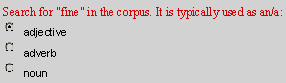
In addition to focusing on a subtopic, the multiple choice exercises also aim to make the user familiar with the corpus (method). Each question gives explicit corpus search strings and all answers can be found in the corpus. All you need to do is to perform the search as instructed and tick off the right answer. It is important that you take some time to think about the task at hand before answering the questions. Try not to be too hasty; think about what the corpus results tell you; focus on the purpose of the exercise. When you have answered all the questions submit your answer to get the result and the key.
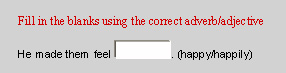 In the gapping exercises you are asked to type in the correct word in the gap. Often you are given alternatives. Remeber that you have the corpus at your disposal, and that an accurate search string can give you the correct answer. In the example above, for instance, the search strings "made them feel" or "feel happ*" give you no relevant hits. However, if you make your search less specific by using the base form of the verb and allow for any word between "make" and "feel", i.e. "make * feel", you will get relevant hits; if the word immediately following "feel" is an adjective, then "happy" is the right answer. When you have filled in all the gaps submit your answer to get the result and the key.
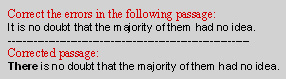
In the error correction exercises you are asked to correct a specific number of errors in a text or in individual sentences. To correct the errors you must type directly into the text or sentence. E.g. in the sentence above, delete "It" and type "There". Remember to use lower and upper case characters correctly. Also note that you may introduce "new" errors into the text by accidentally adding or deleting unnecessary letters or spaces. If you focus on the suptopic of the exercise, it is easier to spot the errors. Remember that you can consult the corpus before you make your corrections. When you have corrected the errors submit your answer to get the result and the key.
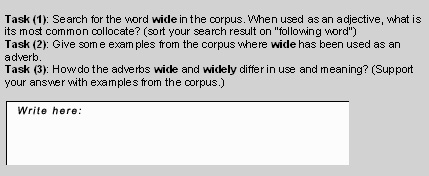
The open tasks differ from the other exercises in being more theoretical in nature. You are also asked to write your own answers in full in the window where it says "Write here:". Grammatical knowledge in combination with results from the corpus will help you solve the exercises. When you have answered all the questions, compare your answer with the suggested answer provided below your answer window. Be your own judge! |
 The exercises have been divided into seven main topics, all recognized by their colour:
The exercises have been divided into seven main topics, all recognized by their colour: